A Comprehensive Guide
How to Play in PCSO E-Lotto
How to Play PCSO E-Lotto – Are you dreaming of hitting the jackpot and living a life of luxury? PCSO E-Lotto Philippines might be your golden ticket.
If you’re new to PCSO E-Lotto or need help with how to get started, don’t worry. This guide will walk you through everything you need to know, from registration to claiming your big win.

What is PCSO E-Lotto?
PCSO E-Lotto is an online platform that allows Filipinos to participate in various lotto games authorized and regulated by the PCSO. It is a digital adaptation of the traditional PCSO lottery games designed to run for a year.
The platform offers a wide range of popular PCSO lotto games such as Ultra Lotto 6/58, Grand Lotto 6/55, Super Lotto 6/49, Mega Lotto 6/45, Lotto 6/42, 6D Lotto, 4D Lotto, Swertres (3D) Lotto, EZ2 (2D) Lotto, and STL.
How to Register on PCSO E-Lotto?
Step 1: Visit the PCSO E-Lotto page through the PCSO website: https://elotto.pcso.gov.ph/web/. Please note that the E-Lotto app and website are only accessible within the Philippines.
Step 2: Click on the “Register” Option.
Step 3: Click on ‘Register Account’ to create a user account. Follow the prompts to enter your details and create your account.
Enter essential details such as your name, email address, and phone number, and create a secure password.
Step 4: Verify Your Registration.
After submitting the registration form, you will receive a verification email or SMS containing a code. Use this code to complete the registration process.
Step 5: Verify Your Age.
Confirm your age during registration, ensuring that you are at least 18 years of age and a Philippine citizen. You may also need to submit a valid ID with a photo and birthdate for authenticity.
How to Log In to PCSO E-Lotto?
To access PCSO E-Lotto Philippines site, please follow these steps: On the website:
1. Go to https://pcso.gov.ph/.
2. Find the “Login” section, usually located in the top right corner.
3. Enter your login credentials: – Username or email address (use the exact details you used during registration). – Password (enter your chosen password).
4. Click on the “Login” button.
On the Mobile App
1. Open the PCSO E-Lotto mobile app.
2. Look for the section dedicated to logging in.
3. Enter your details: – Username, email address, and password used during registration.
4. Tap the “Login” button after entering your details.
Registering and logging in to PCSO E-Lotto is designed to be straightforward, ensuring easy access for users to enjoy the lottery games conve
How to deposit to PCSO E-Lotto?
Here are the steps to deposit funds into your PCSO E-Lotto account:
Step 1: Log in to your PCSO E-Lotto account using your registered credentials.
Step 2: Look for the “Deposit” or “Add Funds” option on your account dashboard.
Step 3: Choose from these deposit methods offered by PCSO E-Lotto: –
- GCash: Use this e-wallet platform for secure cashless deposits.
- BancNet Online Banking: Directly deposit funds through partnered online banking services. –
- Over-the-Counter Payments: Visit accredited partner banks or Bayad centers for cash deposits.
Step 4: Follow the designated process for your chosen method:
– For GCash: Increase your GCash balance and transfer funds to your E-Lotto account through available channels.
– For BancNet Online Banking: Directly deposit funds into your E-Lotto Philippines account.
– For Over-the-Counter Payments: Visit authorized outlets and complete the deposit transaction as guided.
Step 5: Review the deposit amount and ensure accuracy before finalizing the transaction.
Step 6: Follow the prompts from your selected payment method to finalize the deposit process.
Step 7: Once the transaction is completed, verify that the funds have been deposited into your PCSO E-Lotto account.
How to Play in PCSO E-Lotto Variety of Games
In the Philippines, players have access to a variety of lottery games through the PCSO eLotto platform, which is operated by the PCSO.
Some of the lottery games that are available to players include the following:
How to Play PCSO E-Lotto Ultra Lotto 6/58?
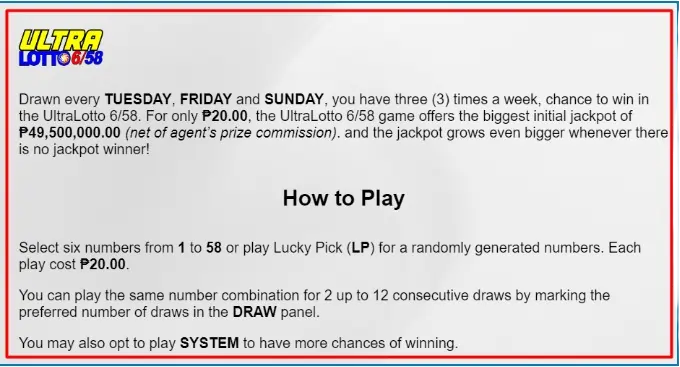
How to Play PCSO E-Lotto Mega Lotto 6/45?

How to Play PCSO E-Lotto Super Lotto 6/49
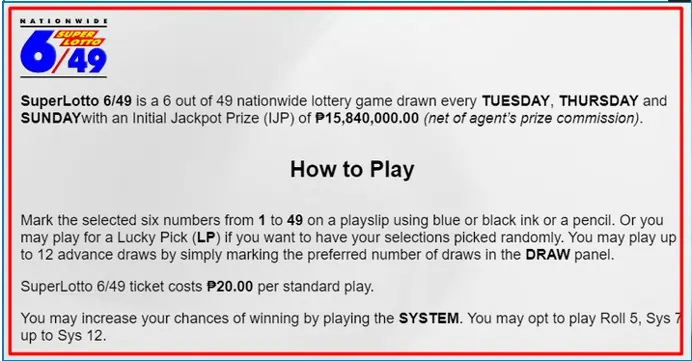
How to Play PCSO E-Lotto Grand Lotto 6/55?
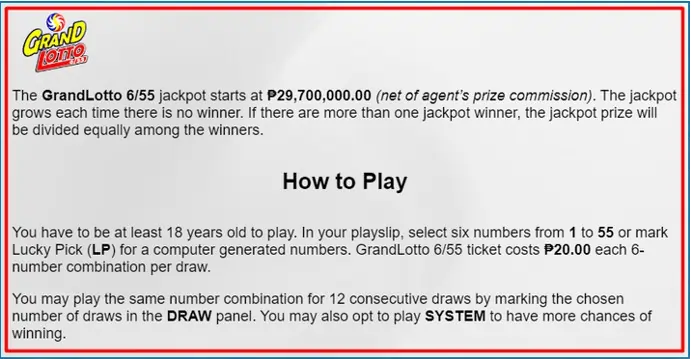
And in addition to that, the PCSO eLotto platform might also provide digit games like the following:
How to Play PCSO E-Lotto 6-Digit Game?
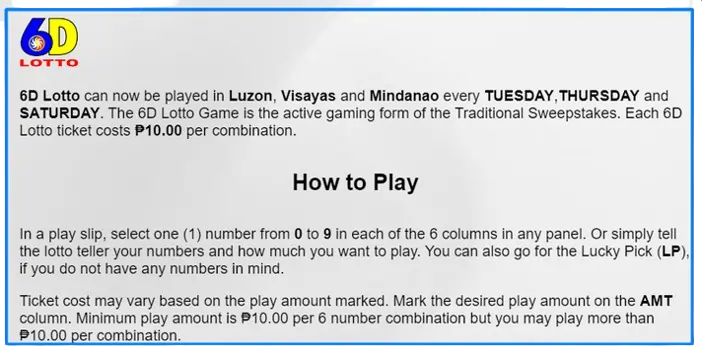
How to Play PCSO E-Lotto 4-Digit Game?
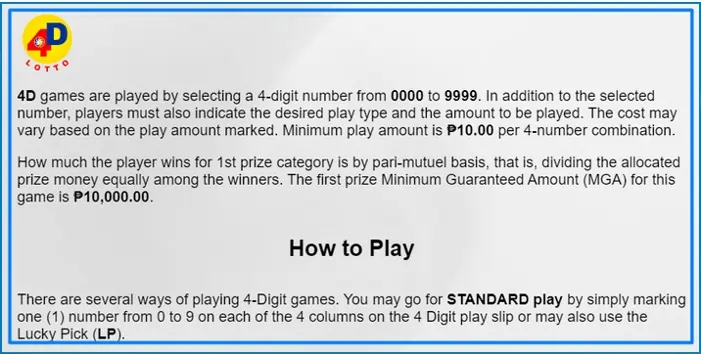
How to Play PCSO E-Lotto Swertres Lotto?
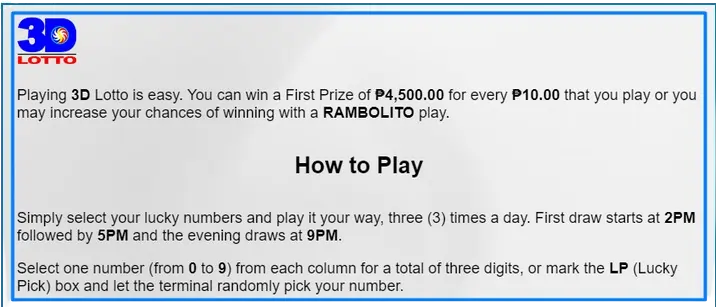
How to Play PCSO E-Lotto EZ2 Lotto?
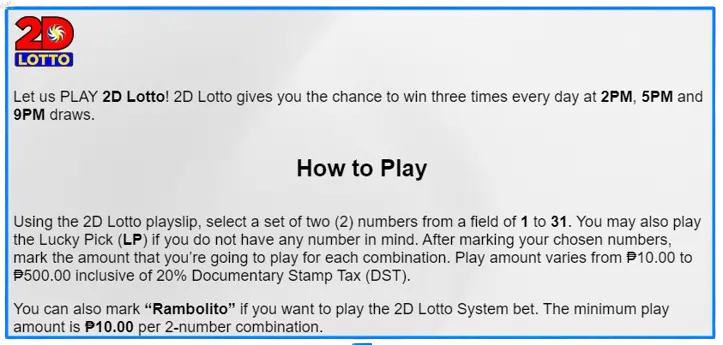

How to Play PCSO E-Lotto Instructions
Here are the step-by-step instructions on how to play PCSO E-Lotto :
- Registration: Visit the official PCSO website or authorized E-Lotto platforms. Follow the instructions to sign up, provide the necessary details, and complete the verification process. Once verified, set up your E-Lotto account, including necessary payment information for funding.
- Logging In: Once you have registered, you can log in to the E-Lotto app using your registered credentials, including your username and password.
- Selecting a Game: Explore the variety of lotto games offered, such as Ultra Lotto 6/58, Grand Lotto 6/55, Super Lotto 6/49, Mega Lotto 6/45, Lotto 6/42, and more. Choose your preferred game.
- Placing a Bet: Select your lucky numbers manually or use system-generated options. Confirm your ticket purchase through your funded account.
- Claiming a Prize: If you win, you will receive a notification through your registered account or official communication channels. Verify your winning ticket and follow the designated claiming procedure outlined by E-Lotto PCSO. Collect your winnings through authorized channels provided by E-Lotto PCSO.
Remember, players must be at least 18 years old to play games on the E-Lotto PCSO platform. Always play responsibly and check the official PCSO website or authorized outlets for the most up-to-date information on the lottery games currently offered through the E-Lotto PCSO platform.
Summary
In this comprehensive guide, we’ve walked you through the process of playing E-Lotto PCSO, from registration to claiming your winnings. We’ve explored the variety of games offered, how to place a bet, and how to claim your prize if you win. Remember, E-Lotto PCSO is a digital platform that allows users to participate in various lotto games offered by the Philippine Charity Sweepstakes Office (PCSO) conveniently.
In conclusion, Participating in E-Lotto PCSO opens up a world of opportunities to explore different games, employ strategies, and experience the thrill of the lottery. It’s a convenient and exciting way to engage in lottery games, right from the comfort of your home. However, it’s essential to play responsibly and ensure you’re up-to-date with the latest information from the official PCSO website or authorized outlets.
Are you ready to start on your E-Lotto PCSO journey? Head over to the official PCSO website or authorized E-Lotto platforms to register and start playing today! Remember, the thrill of the game is in playing, and who knows, you might be the next big winner. Good luck, and enjoy the game!

Frequently Asked Questions
What is E-Lotto?
E-Lotto is the newest innovation by PCSO that allows you to play your favorite lotto games online using your smartphone or computer.
How can I access E-Lotto?
You can visit the official PCSO E-Lotto website or download the E-Lotto app from the App Store (for iOS users) or Google Play Store (for Android users).
How do I register for E-Lotto?
Click on the “Register” or “Sign Up” button on the E-Lotto platform to initiate the registration process. Provide the required information, including personal details and contact information.
How do I place a bet on E-Lotto?
Choose a Lottery: Browse the available lotteries and select the one you wish to participate in. Select Your Numbers: Choose your numbers manually or use the “quick pick” option to have them randomly generated. Purchase Your Ticket: Add the ticket to your cart and proceed to checkout. Confirm your purchase and wait for the draw.
Can I play the lottery from home?
Yes, with the rise of online platforms like E-Lotto, you can skip going to the store and participate in the lottery from home!
Can OFW Play PCSO E-Lotto?
As of the current information available, the PCSO E-Lotto is primarily designed for residents in the Philippines. However, the PCSO is continuously updating its services and may potentially expand its reach to include Overseas Filipino Workers (OFWs) in the future.
- A Comprehensive Guide
- What is PCSO E-Lotto?
- How to Register on PCSO E-Lotto?
- How to Log In to PCSO E-Lotto?
- How to deposit to PCSO E-Lotto?
- How to Play in PCSO E-Lotto Variety of Games
- How to Play PCSO E-Lotto Ultra Lotto 6/58?
- How to Play PCSO E-Lotto Mega Lotto 6/45?
- How to Play PCSO E-Lotto Super Lotto 6/49
- How to Play PCSO E-Lotto Grand Lotto 6/55?
- How to Play PCSO E-Lotto 6-Digit Game?
- How to Play PCSO E-Lotto 4-Digit Game?
- How to Play PCSO E-Lotto Swertres Lotto?
- How to Play PCSO E-Lotto EZ2 Lotto?
- How to Play PCSO E-Lotto Instructions
- Frequently Asked Questions